Step-by-step Web Hosting Setup for Developers

Having a website is a great way to share your own views and opinions, help others, gain new clients, talk about flying squirrels and more.
If you look at most of the popular websites out there, you’ll notice they all have a unique domain name.
How often do you come across popular website that has ‘.wordpress’, ‘.blogspot’ or ‘.tumbler’ in its domain?
It’s almost like asking how often you make the perfect fried egg.
That brings me to the topic of web hosting…
Web hosting is simply a means of making your domain (URL) live on the internet.
There are many web hosting companies out there. I personally prefer Bluehost.
Bluehost is one of the top web hosting companies in the universe (yes, universe).
Some reasons why I like them is not only because my favourite colour is blue, but I’m also pretty hardcore with my websites and my clients’ websites.
It’s important to have 24/7 expert live support, a highly secure website server, automated backups and cutting-edge website performance.
Bluehost is this and more.
All plans also include 1-click WordPress install, a FREE domain and a money back guarantee.
Their pricing is extremely competitive starting as low as $3.95 a month.
If you are concerned with pricing, I’d really encourage you to make this investment – whether through Bluehost or someone else, but it’s vital to have your own website.
If you are interested in freelancing or ever making an income from your blog, then paying for your hosting is so important.
Here are the steps to sign up with Bluehost:
1. Go to the Bluehost website here.
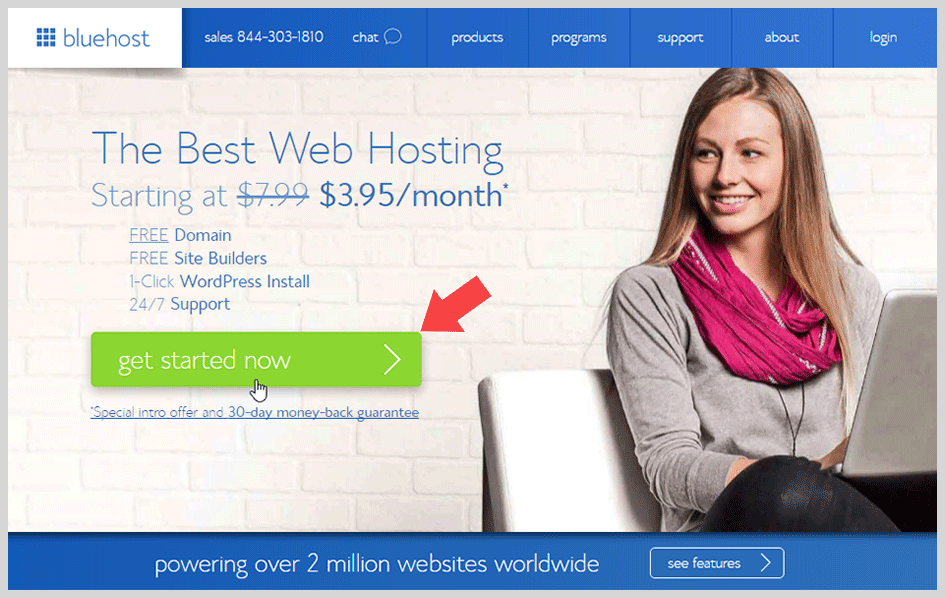
Click on the ‘get started now’ button.
2. Select which package you prefer:
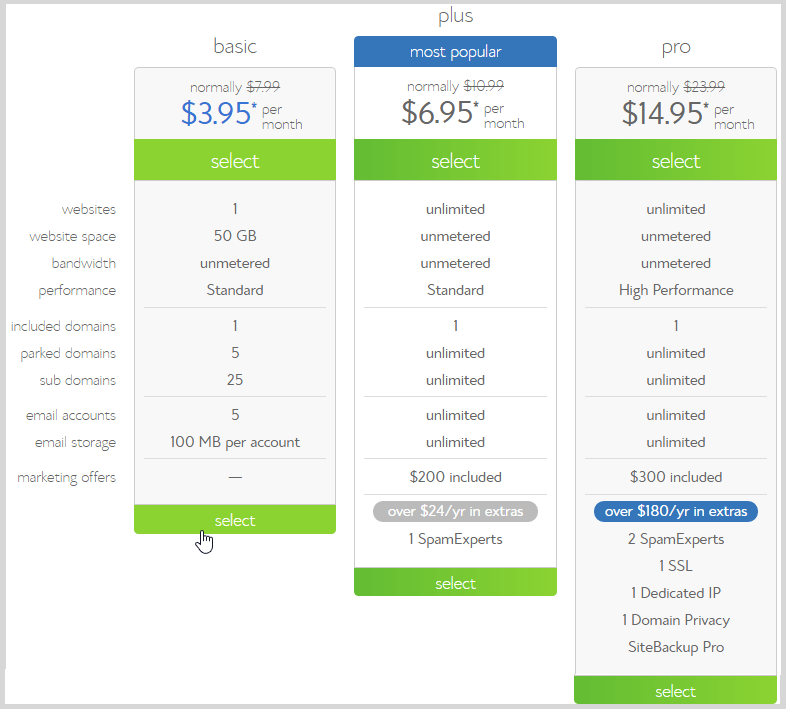
The ‘basic’ option should be fine, unless you have 2 or more domains – then I’d recommend the ‘plus’ account. I have around 20 domains, so the plus is good for me :)
3. Choose if you’d like to register a new domain, or if you already have a domain name:
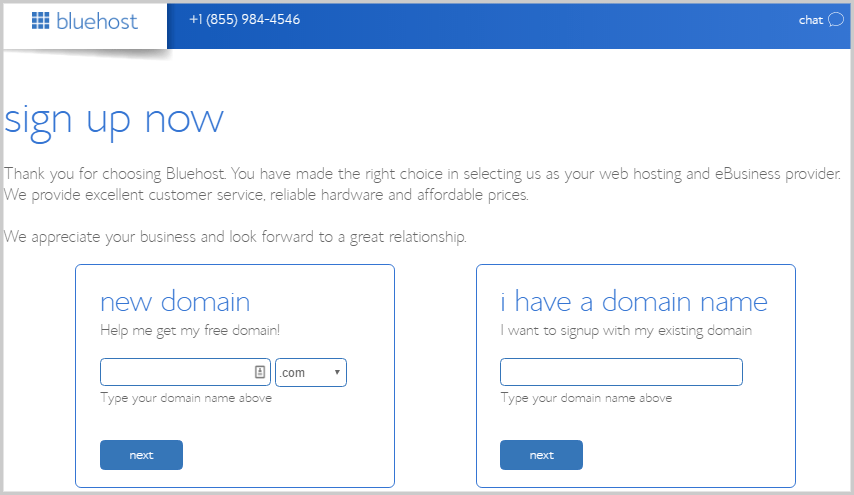
4. Complete the sign up form:
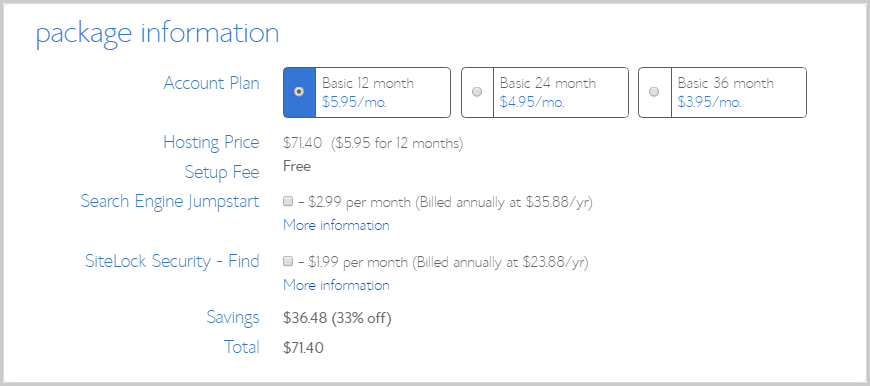
There are multiple payment options with larger discounts for a longer period. Select which option suits your budget. If you are just starting out and have a limited budget, just go for the 12-month option for now.
The other item you may want to consider is Domain Privacy Protection, which is only $0.99 per month.
You don’t really need the other items that Bluehost sells, so I would uncheck any of the extras that are listed.
5. After signing up, you will get this confirmation message:
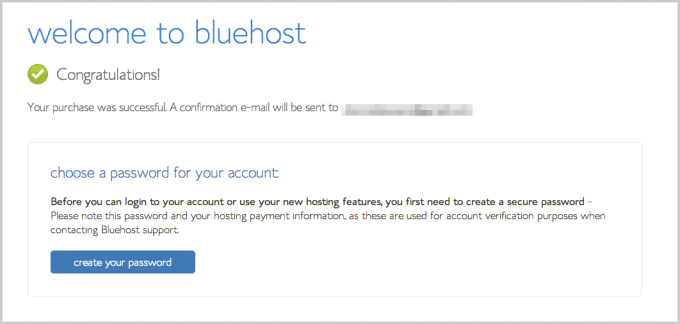
That’s it! :)
If you already have a domain and would like to host it, just select the ‘I have a domain name’ and follow the simple steps to link it to Bluehost.
If for whatever reason you are stuck or confused, just head over to their live chat support. You won’t be disappointed in their service levels.
The other important thing to remember is that you can choose receive a refund at any time should you not be happy for whatever reason. Some think that if they sign up for a yearly term then they are locked in a contract. However, that is not true.
There are no contracts and you will be refunded should you decide to cancel. It’s a full refund within 30 days and then pro-rated after that. So whatever you don’t use, you’ll get back.
Almost 150,000 websites are added to the internet each day. Don’t wait months and months to get started. Take action…
If you already have a website, then that’s good news. Now the next step is to make sure it’s awesome and then to market it :)
Please let me know if you need any help with the above, I’m here to help.
 by Kyle Prinsloo Last updated Oct. 29, 2016
by Kyle Prinsloo Last updated Oct. 29, 2016





