Web Design Proposal Template (Free)
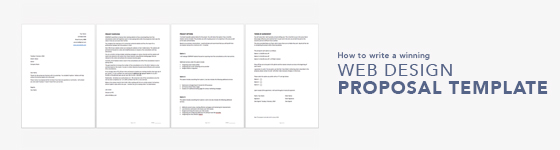
Your prospective client asks you to provide them with a quote. So you just send them the quote, right?
Wrong.
If you did, you would be missing out on a massive opportunity here.
In this article, I'll show you through how to make an effective web design proposal, covering:
- Pre-proposal phase
- How to create a proposal
- Sending the proposal
- Post-proposal phase
Let's get into it!
🎥 If you prefer watching, here's the 8-min video:
Download the Proposal Template
Click here to download the Word document from ClientManager for free.
The Pre-Proposal Phase
Before you send the proposal, you need to know a few things.
Here are 10 questions to ask your prospective client:
- What does your business do?
- Who is your ideal target market?
- What is the desired action you would like a website visitor to do?
- What makes you unique from your competitors?
- What is an average client/customer worth to your business?
- How do you currently get new clients/customers?
- How many clients/sales do you get on an average month?
- Do you have professional images and a brand identity?
- When would you like the project completed by?
- Is there anything else you would like me to know about?
I share more info in this video:
🔥 Bonus Tip:
If you feel like the client has a very limited budget, you can ask them:
“Do you have a budget set aside for this project and is it at least over $xxx (insert your absolute minimum desired amount)?”
This will then justify further questioning, and help you decide whether you should bother sending a proposal through.
Once you have all this information, you’ll be able to create the perfect proposal.
What is a Proposal Template?
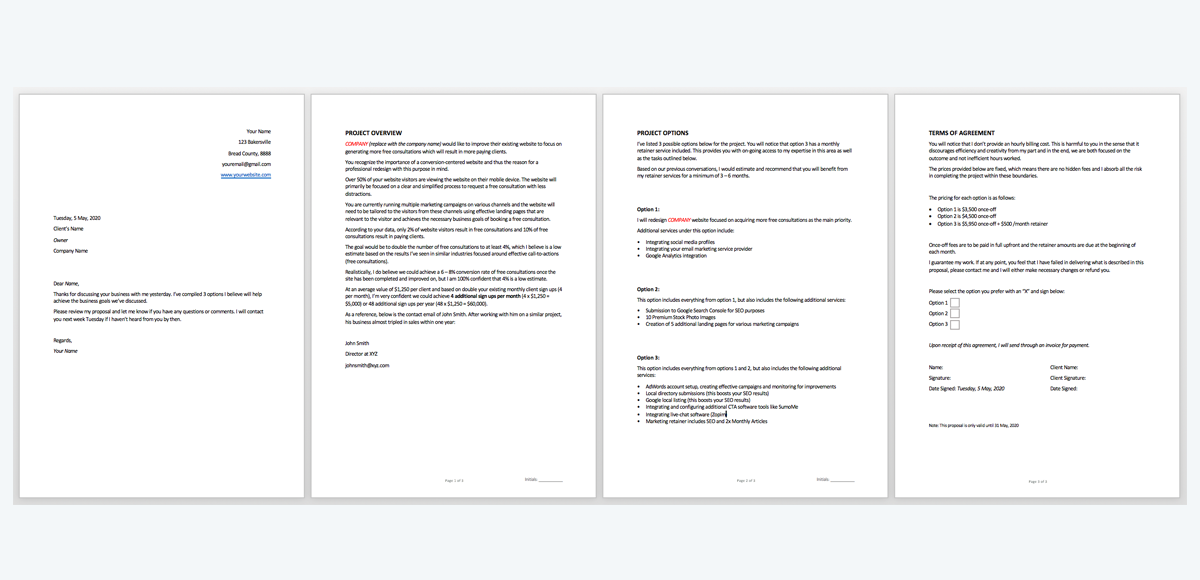
Think of it as a document you present to a prospective client after your meeting which includes the following:
• Intro/Cover Page
• Project Overview (what they would like)
• Quote Options (always provide 3 options)
• Terms of Agreement (payment and delivery terms)
This document showcases that you understand the project, the business needs, and that you can provide the solution for them.
The Intro/Cover Page
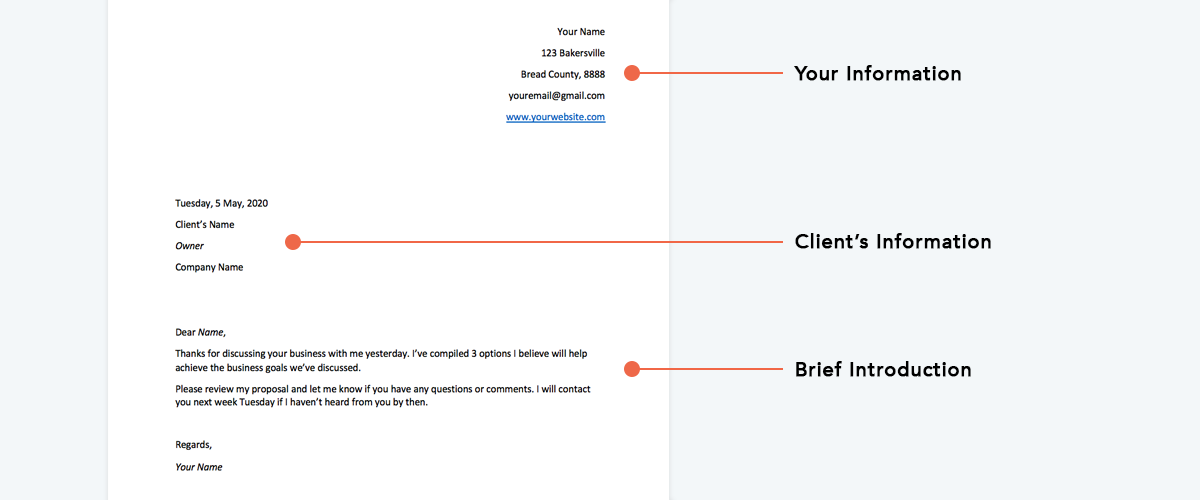
Breaking Down the Project Overview
This is the MOST important aspect of the Proposal.
You need to focus on 2 key areas here:
- Highlighting the Problem
- Showcasing the Solution
Highlighting the Problem
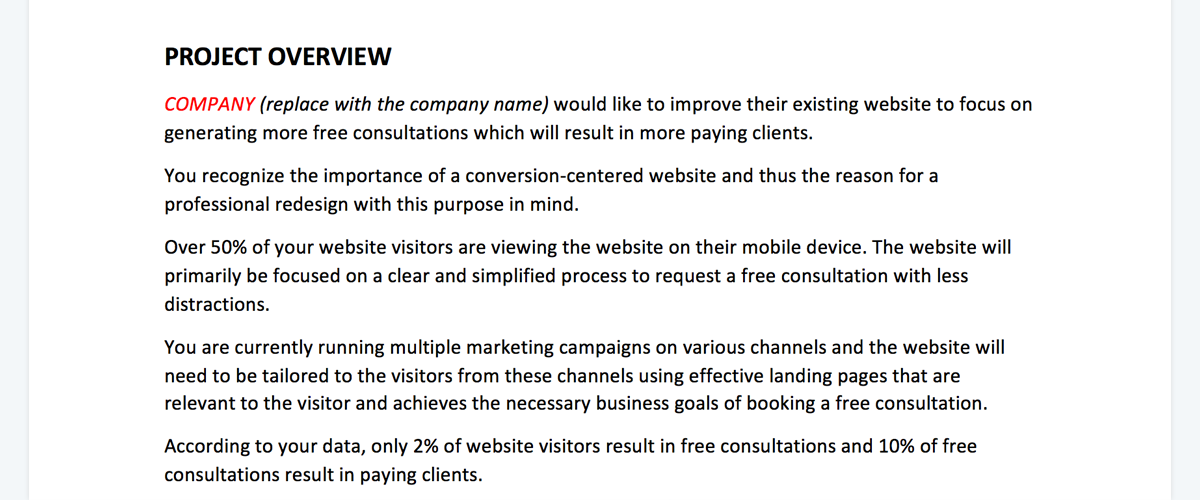
The first point to mention is the company’s goal, so it’s relatable:
“…to improve your existing website to focus on generating more free consultations which will result in more paying clients.”
This shows that you and your client are on the same page. Now, we highlight current problem which is:
“According to your data, only 2% of website visitors result in free consultations and 10% of free consultations result in paying clients.”
What you are doing here is showing that there is a major problem that needs to be solved, which leads us on to the solution.
Showcasing the Solution:
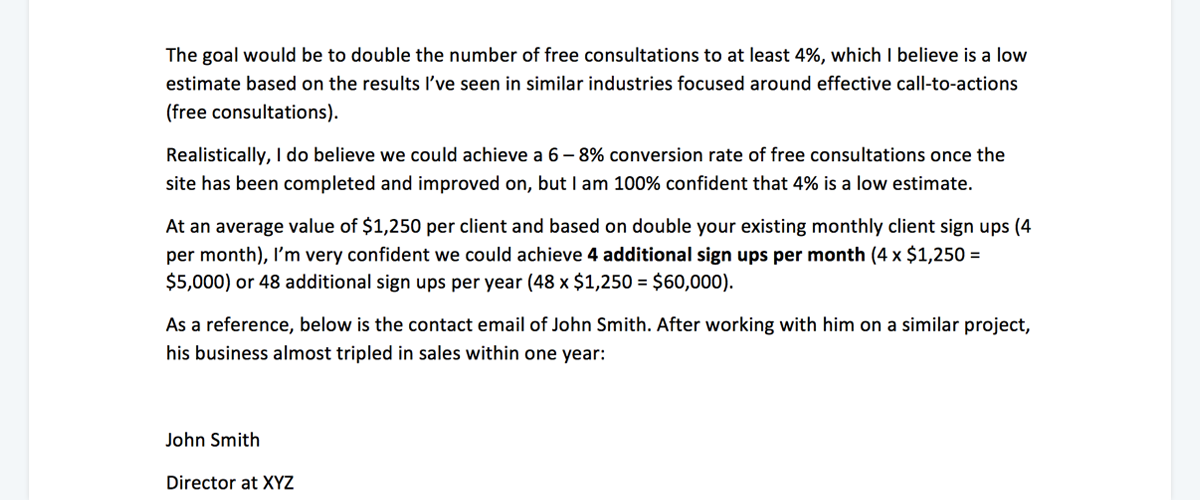
Now it’s time to provide a solution – how you can help the business achieve their goal.
How do you know what the solution is?
This is where you need to equip yourself better to either speak from a position of knowledge or experience.
The best way to do this is to read case studies. You need to know examples or companies with bad websites and marketing and also examples of companies with good websites and marketing.
Let’s say an insurance company comes to you and asks you to increase their leads through their website.
What you need to do is find out what they’re doing right and what they’re doing wrong which can be improved on.
For example, you might find in your research that adding a video to a “faceless” company creates trust and can increase form completions by an extra 5%.
Or maybe you find out that their information can be presented better, they need customer testimonials, their web page takes too long to load, or their marketing needs improvement.
Whatever it is, you need to know about it and the only way to do that is to read CRO (Conversion Rate Optimization) content.
A few recommended resources are CrazyEgg, Kissmetrics, DigitalMarketer, Moz, CXL and Nielson Norman.
With that said, and based on knowledge you gain or from experience, you tailor the solution accordingly.
In this case, a solution to the problem above may be:
“The goal would be to double the number of free consultations to at least 4%, which I believe is a low estimate based on the results I’ve seen in similar industries focused around effective call-to-actions (free consultations).
Realistically, I do believe we could achieve a 6 – 8% conversion rate of free consultations once the site has been completed and improved on, but I am 100% confident that 4% is a low estimate.
At an average value of $1,250 per client and based on double your existing monthly client sign ups (4 per month), I’m very confident we could achieve 4 additional sign ups per month (4 x $1,250 = $5,000) or 48 additional sign ups per year (48 x $1,250 = $60,000).”
The last paragraph of this is crucial. What we are doing here is price-anchoring based on value.
You can read more about pricing here, but the point is using the Potential Return and offsetting that against the Price of the Project, which we’ll cover in the point below.
Explaining the Quote Options
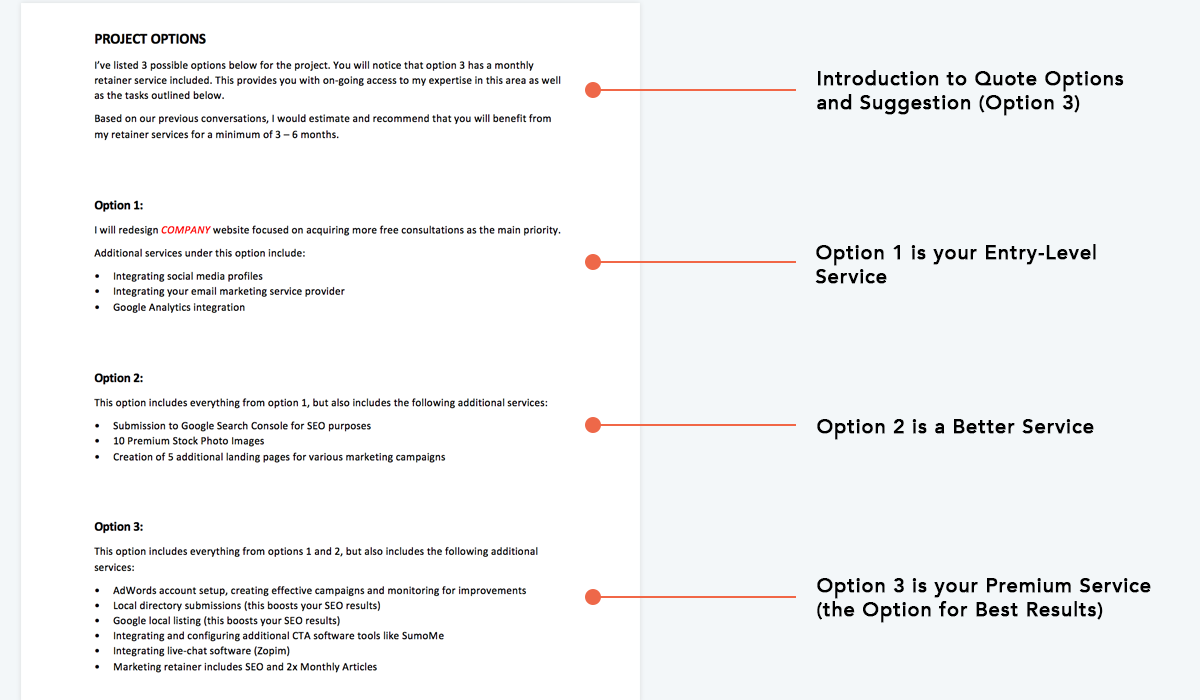
Always give 3 options to choose from.
W. Poundstone's book, Priceless, covers an interesting experiment selling beer.
A group of people were offered 2 kinds of beer: premium beer for $2.50 and cheaper beer for $1.80.
Almost 80% chose the premium beer.
After this test, a third super bargain beer was added as an option for $1.60 in addition to the previous two. Now 80% bought the $1.80 beer and the rest bought the $2.50 beer. Nobody bought the cheapest option.
On the third test, they removed the $1.60 beer and replaced it with a a more expensive $3.40 beer. Most people chose the $2.50 beer, a small number $1.80 beer and around 10% opted for the most expensive $3.40 beer.
Takeaway: Most clients never choose the cheapest option. They choose option 2 or 3.
Terms of Agreement:
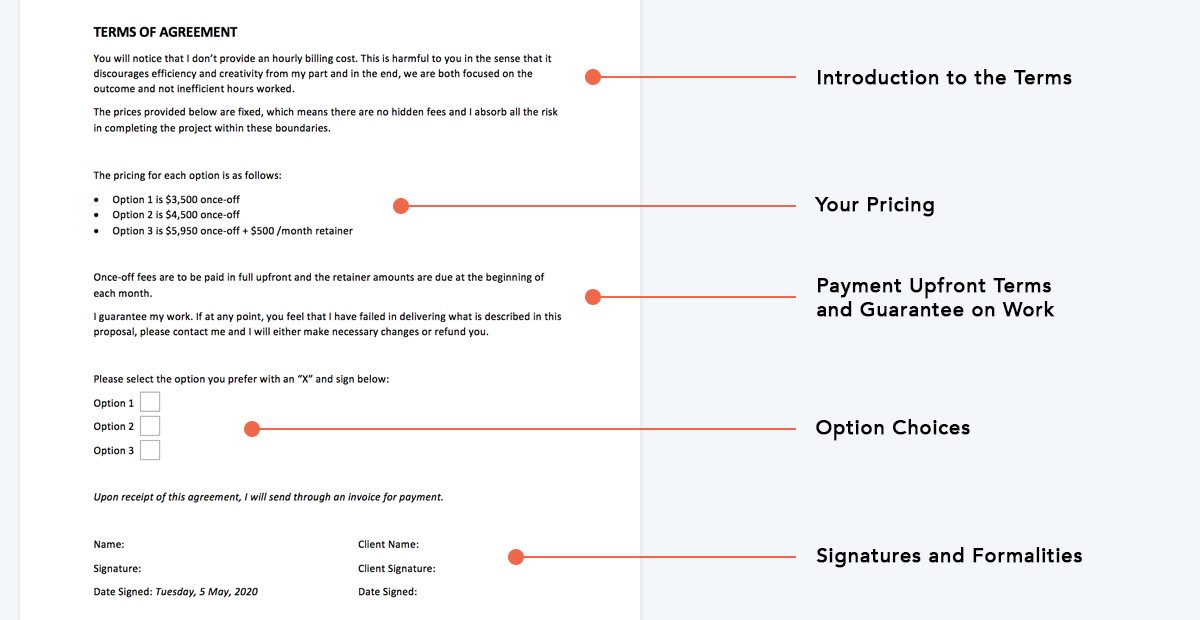
The main point in the Terms is where you mention your Pricing.
You’ll notice that it’s a once-off cost and there is not hourly billing. I’m against billing by the hour and I prefer once-off pricing for various reasons.
Let’s remember that we would like the client to go ahead with Option 2 or Option 3.
Option 2 should only be around 30% more than Option 1 as it makes this option look more appealing.
Option 3 should be 20-40% higher than Option 2, which also makes Option 2 (the middle choice) seem more reasonable.
Sending the Proposal:
Don’t overcomplicate this part of the process.
Let your Proposal Template do the “talking” here. All you need to do is write a straight-forward email and attach the Proposal Template (PDF Version).
Or you can use a free proposal template in ClientManager and get it digitally signed.
Here is an example email:
Hi [Client’s Name],
Thanks for discussing your business with me yesterday. I’ve compiled 3 options I believe will help achieve the business goals we’ve discussed.
Please review my proposal and let me know if you have any questions or comments. I will contact you next week Tuesday if I haven’t heard from you by then.
Regards,
Your Name
Post-Proposal Phase
I’m surprised to see most freelance web designers don’t do take full advantage of this phase.
You need to follow up after a week if you haven’t heard back from them, and keep following up until you either get a YES or NO.
If the business says they’re not interested (or no), then find out why?
Is your pricing too high? Are they not understanding your value? What is the reason they said no?
Find this out and adapt your proposals and communication accordingly.
Want Free (Extra) Bonus Downloads?
- Client Proposal Template
- Sales Follow Up Sheet
- Prospective Client Questionaire
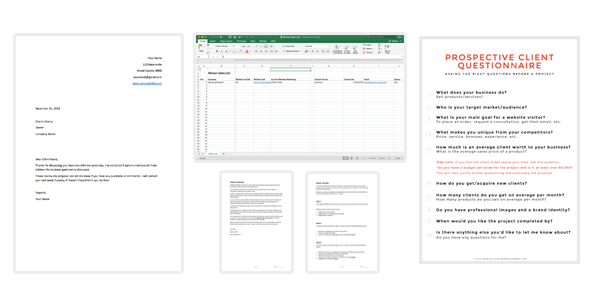
Get it here:
Thanks for reading and cheers for now,
Kyle
 by Kyle Prinsloo Last updated Oct 7, 2023
by Kyle Prinsloo Last updated Oct 7, 2023



