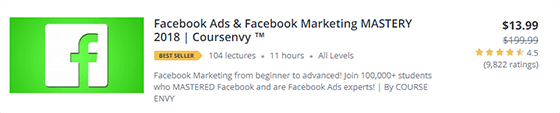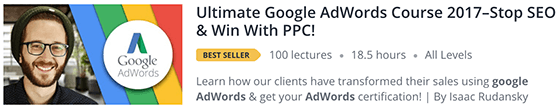12 Actionable Tips to Market Your Client's Website

I showed in my previous article how combining digital marketing with web design and development can skyrocket your income.
Now I’d like to show you how it can be done.
I’ll give you 12 tips that you can implement right away to market your client’s website.
There are 4 main areas of marketing:
- Content Marketing
- Social Media Marketing
- Paid Advertising
- Search Engine Marketing
You'll learn how to get more traffic to a website even if you don’t have years of marketing experience which will help you earn an additional income as a developer.
Content Marketing

Content marketing is an aspect of digital marketing where you create high-quality pieces of content (like blog posts, videos, infographics, etc.) and use these to get traffic and leads.
There is a lot that you can do in this area, but I recommend that you start with these 12 tips:
Tip #1: Write Blog Posts for Your Client
Blogging is the best way to market your client’s website as it builds trust and attracts new potential clients.
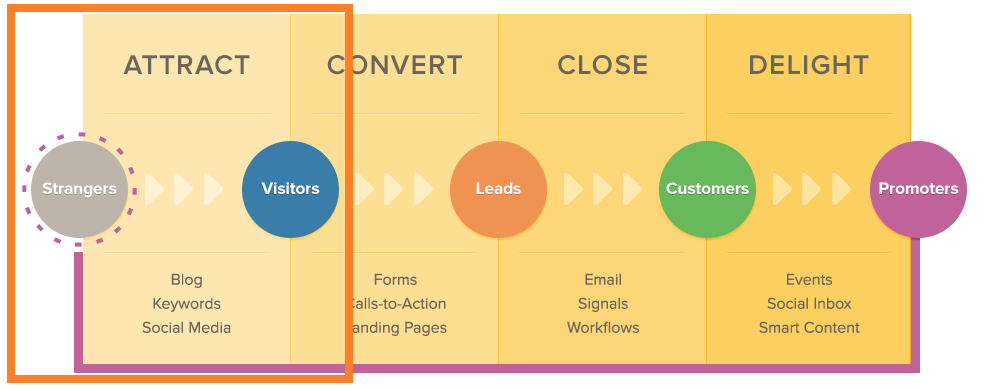
To get results, you need two things: quality and consistency.
Your blog posts should help readers improve their lives in some way, and they should be published at regular intervals.
Many website owners would love to blog but just don’t have the time or manpower to do it, and you’re in the perfect position to help out because you’ve already studied their business and their industry.
Some article ideas for a client that is a dentist could be:
- What happens at my first dentist appointment?
- How to choose the right dentist?
- Root canals explained in 3 minutes
If you’re not confident in your writing skills, you can outsource this task to a writer from Fiverr or other freelancing portals like Upwork or Hubstaff.
Tip #2: Get Your Client More Exposure with Guest Blogging
Guest blogging is publishing a piece of content on a (preferably) high traffic and high authority website.
This strategy can help your clients:
- Get more traffic and exposure
- Boost their authority in their field
- Attract more leads
- Get high-quality backlinks
There is a lot that goes into launching an effective guest blogging campaign. You can read more in this awesome guide by Brian Dean: Guest Blogging: The Definitive Guide (2018).
Tip #3: Create a Lead Magnet to Get Email Subscribers
In content marketing, it’s not enough to get thousands of visitors per month.
You have to somehow convert this traffic into leads which should ultimately result in more sales.
Building an email list is one of the most effective ways to do that.
It’s pretty simple:
People will hand over their email address in exchange for a freebie (or lead magnet).
So if you can create an awesome freebie - such as an e-book, checklist, report, free course, and more - it won’t be too hard for your client to build their email list.
You could then take over your client’s email marketing which means more income for you and come up with effective campaigns like relevant updates, interesting statistics and articles as well as promotions.
Tip #4: Submit Your Client’s Content to Social Sharing Sites
Social sharing sites are simply sites where people share things like videos, blog posts and photos.
These are the most popular ones:
- Digg
People on these sites talk about any topic like how the US faked the moon landing so a lot of people go there to put their content in front of millions of netizens - for free.
To promote a website for free on these sites, all you have to do is create an account, familiarize yourself with how everything works, and look for the relevant threads or forum to post in.
Social Media Marketing

Tip #5: Create a Social Media Marketing Strategy
An SMM strategy will guide your client on how to market their services on social media.
Here’s a good framework for an SMM strategy.
Each of the components requires careful research and planning, so if you haven’t done this before, it’s better to work with an SMM expert.
What you need to realize is it’s more than publishing a few posts each week or getting followers.
It’s about using social media to build your client’s brand and build relationships with people.
Tip #6: Create Social Media Profiles
Some good social media sites to start with are:
- Google+
- Tumblr
- Quora
- Snapchat
When starting out, don’t create accounts on more than 3 sites because you’ll have a hard time managing all of it.
So just choose three sites that suit the nature of your client’s business and create a regular posting schedule.
It’s important to align the social media accounts with where your client’s ideal target market will be and not to waste time (and money) on other platforms – at least in the beginning.
Let’s say your client sells decorative furniture, you could start with:
If your client sells financial advice or consulting, you could start with:
- Quora
Tip #7: Add Social Media Sharing Buttons
Sharing buttons make it easy for readers to share your client’s blog post in their social media profiles.
Here’s an example from Moz:
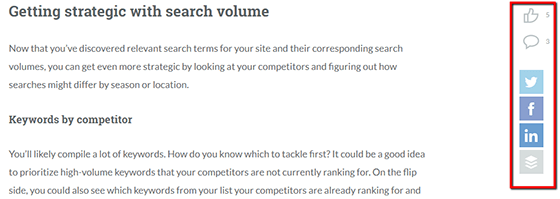
They’re easy to install and just take a few minutes to setup.
You can add them on top, on the side, or at the bottom of the blog posts.
I also use them on my blog articles as well.
Go to Sumo.com for this type of tool.
Tip #8: Make it Easy for Readers to Tweet from Your Client’s Blog
This is a great way to market your client’s website.
There are a lot of ways to make it easy to tweet a line from your post, but I’ll cover two here.
Click to Tweet link
Click to Tweet allows you to select a “tweetable” line or tip from an article and make a “Click to Tweet” link out of it.
A Click to Tweet link can look like this:

When people click that link, they’ll get a pop-up with a pre-written tweet.
You can test it by clicking this link.
See what I did there? ;)
Use CoSchedule’s Click to Tweet WordPress plugin
The Click to Tweet plugin lets you create Click to Tweet boxes that stand out from the rest of the content:
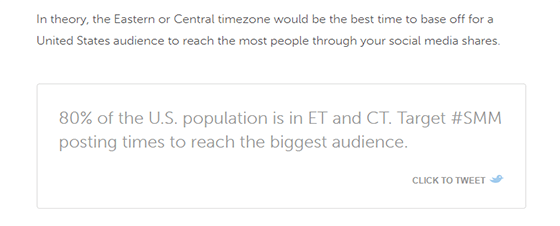
The box also breaks up a long block of text so it's more visible.
Paid Advertisements

Since paid ads can cost your client additional money, it’s a smart move to partner with an expert in each channel if you have never done a paid ads campaign before.
You can also practice with your own website and only offer it to clients once you feel more confident at it.
Tip #9: Market Your Client’s Website / Lead Magnet with Facebook Ads
A lot of companies get a high ROI from Facebook ads because of its affordable price and amazing audience targeting filters.
Whatever your client sells, it can be promoted via Facebook ads.
For example, if you’ve written a high-value blog post for your client, you can create a Facebook ad that promotes it.
Side Note: Once people land on the blog post, make sure you have a lead magnet or a strong call-to-action to convert that website traffic to leads.
You can also create and advertise a landing page where you convince the readers to perform a desired action - try out your client’s services, add their email addresses to get a freebie, register for a free webinar, etc.
If you want to learn the basics and even advanced concepts of Facebook ads, check this course:
Tip #10: Offer Google Adwords Services
In case you’re not familiar, these are examples of Google Ads:
They appear on top and at the bottom of Google search results.
Google Adwords has 2 main differences from Facebook ads:
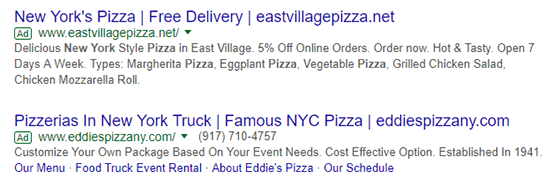
- You can show the ads to people who intend to buy right at that moment or later in the day, unlike in Facebook where you can’t really control when exactly the ad is going to be shown.
- Your client only pays when someone clicks the ad.
AdWords is incredibly effective. I use it for every client and the results have been fantastic – much better than any other marketing channel.
For more reading: What Is Google AdWords? How the AdWords Auction Works.
If you’d like to invest in one of the best AdWords courses out there, this is it:
Search Engine Marketing

Tip #11: Look for 3+ Priority Keywords and Create a Page for Each
High-priority target keywords should:
- Reflect your client’s main service. Ex: If your client sells organic makeups online, then the keyword “organic makeups online” makes sense.
- Have strong metrics: a high number of searches per month, easy to rank for, high possibility to be clicked on, and high importance to your client’s business.
You can look for keywords using these tools:
- Google Keyword Planner - FREE
- SEMRush - PAID
- Keywordtool.io - FREEMIUM
- Keyword Explorer - PAID, has a 30-day free trial
If you can find really good keywords for your client, this can result in phenomenal success in driving organic traffic to your client’s website for free.
Here’s a great video on a data-driven strategy in looking for high-priority keywords: A Step-by-Step Process for Discovering and Prioritizing the Best Keywords.
Tip #12: List Your Client’s Website in Google My Business
Listing a business in Google My Business is a crucial part of local SEO.
Here’s an example of what it looks like:
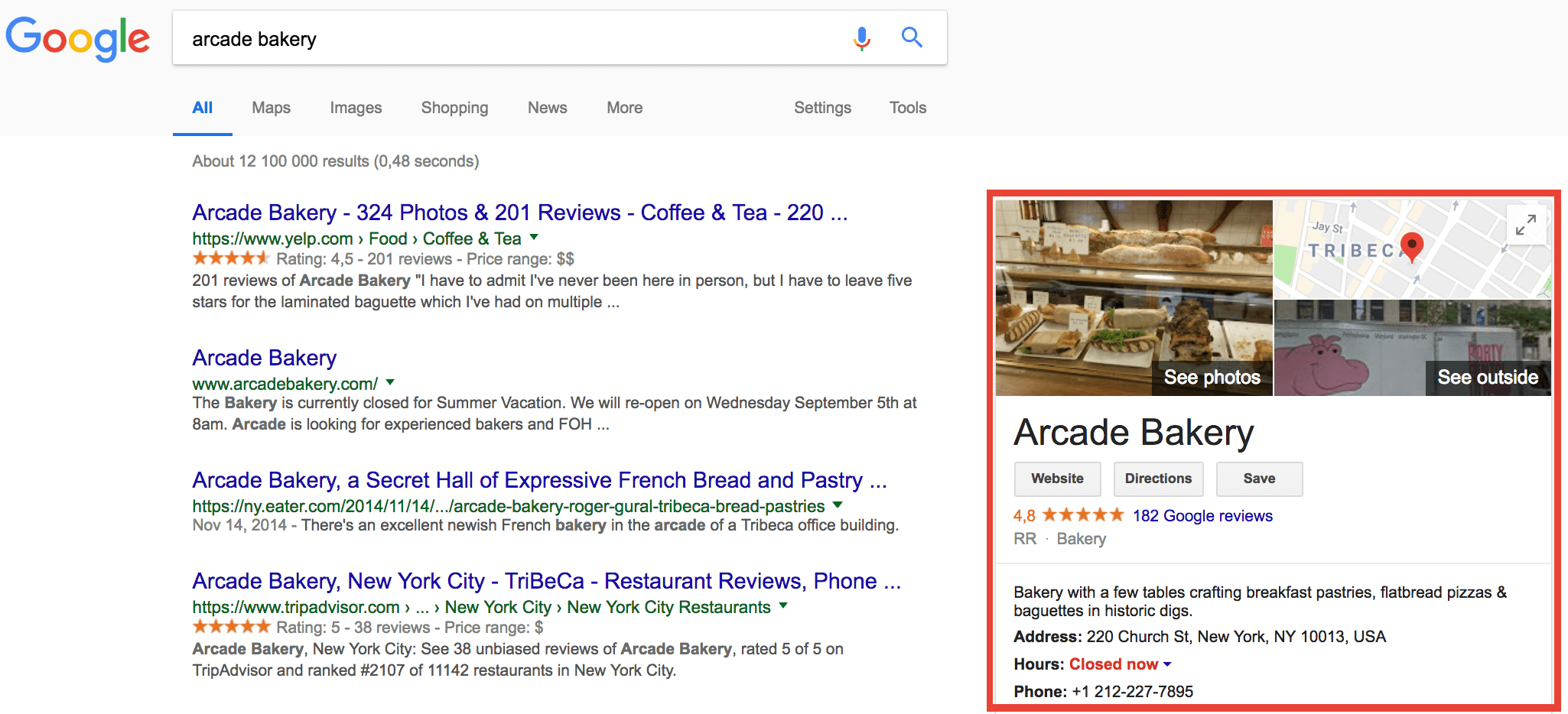
Getting a GMB listing will increase your client’s chance of showing up in Google Search, Maps, Local Finder, and Local Pack.
All of these make it easy for people to locate the business which means more clients.
Even if your client doesn’t have a physical store or office, you can still list them and it’s a good idea to do that because businesses with complete profiles in Google are seen as more trustworthy.
--
And those are 12 actionable tips to market your client’s website.
I hope you got a few ideas and you are ready to get started!
Choose those that you can personally implement right away based on your skills and experience and gradually add more tricks up your sleeves.
All of this will help you become a more equipped, in-demand web developer.
Let me know if you have any questions :)
 by Kyle Prinsloo Last updated Aug. 30, 2018
by Kyle Prinsloo Last updated Aug. 30, 2018