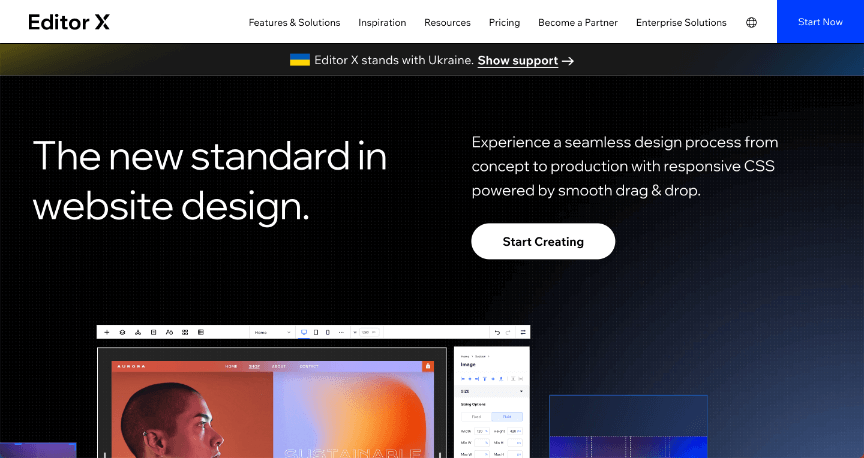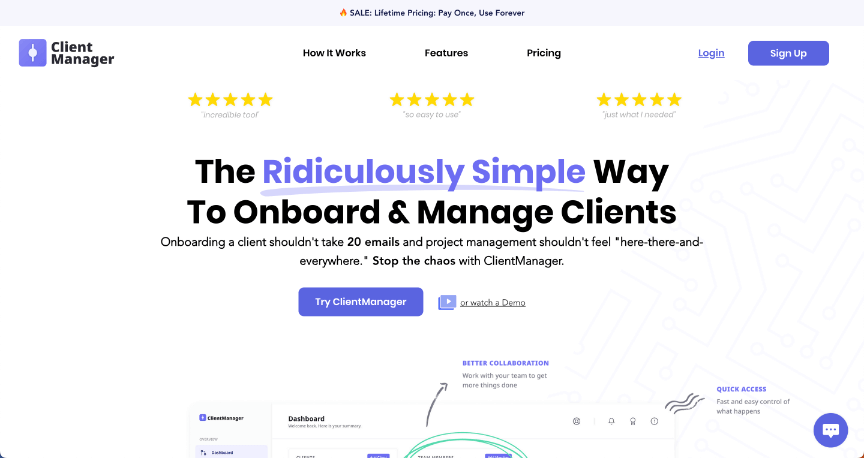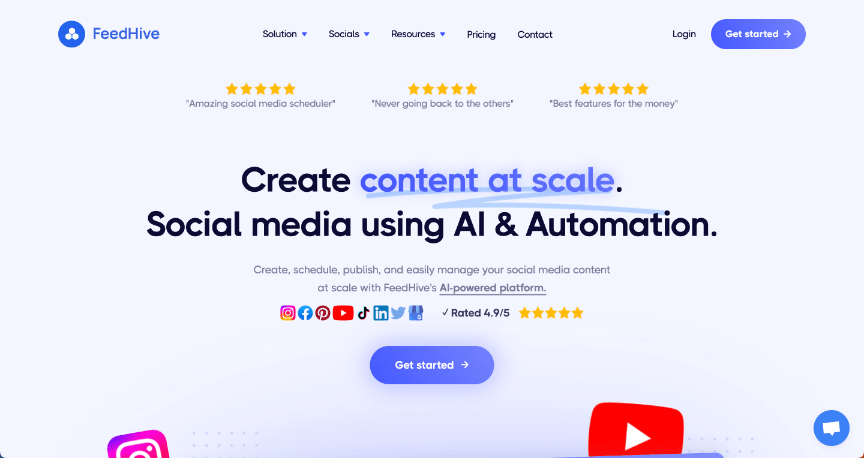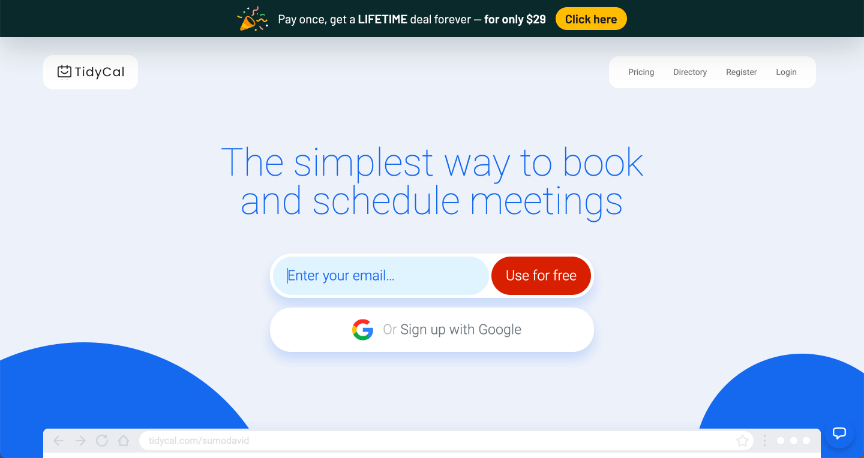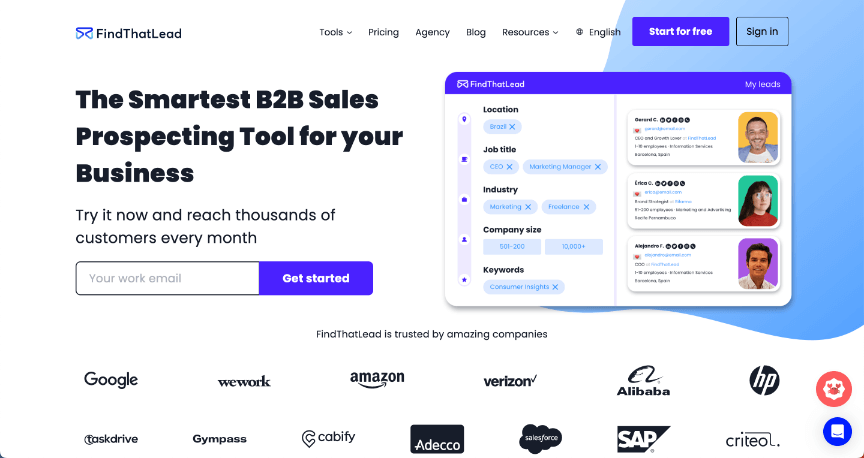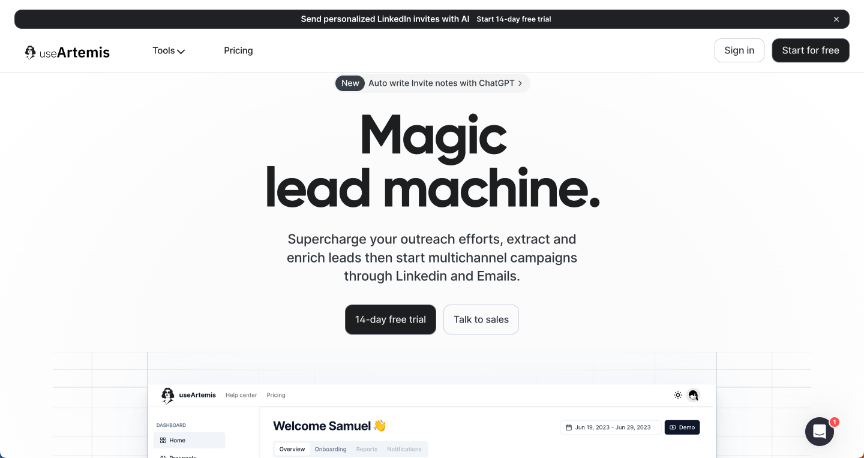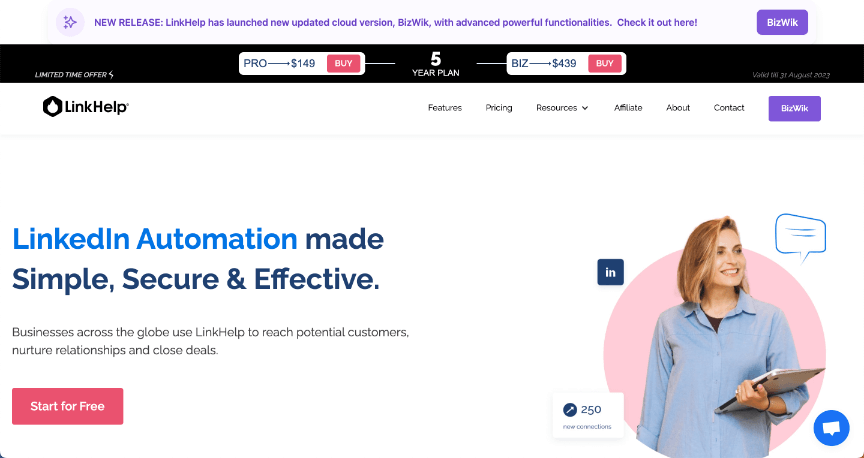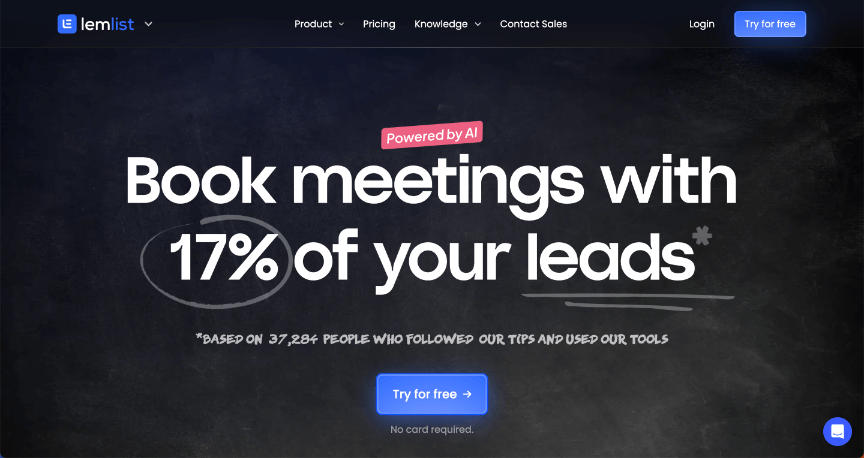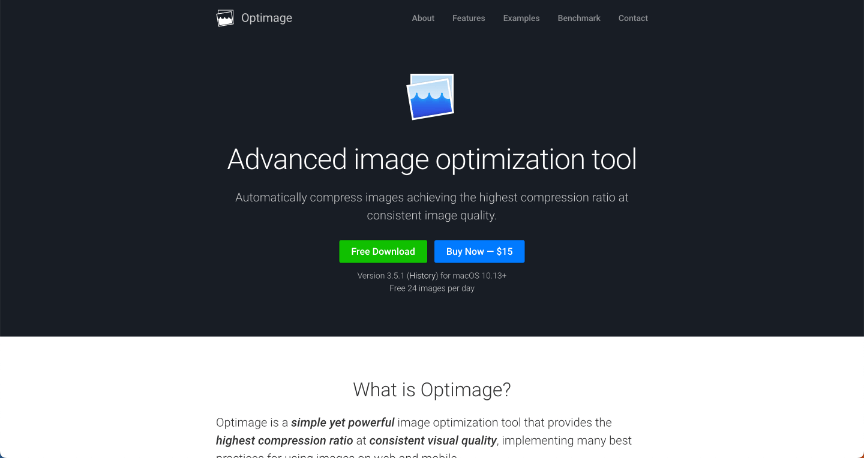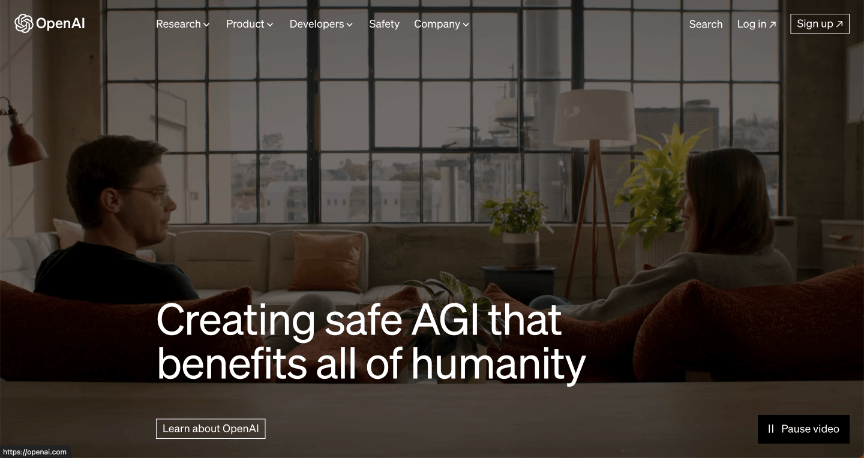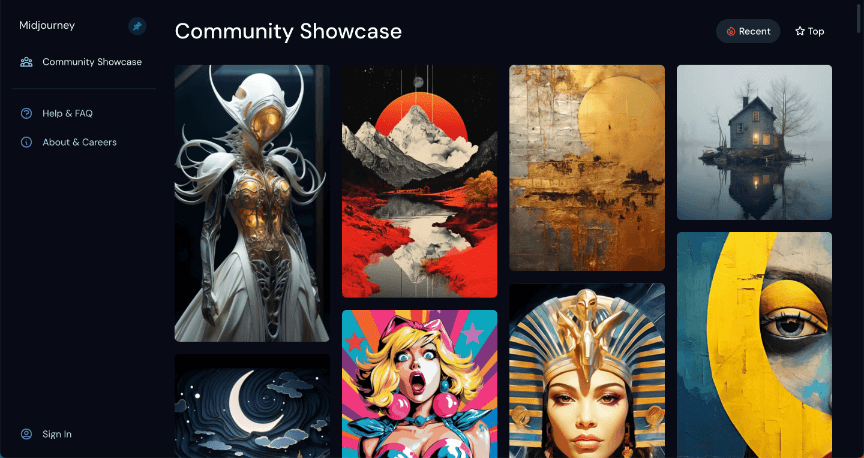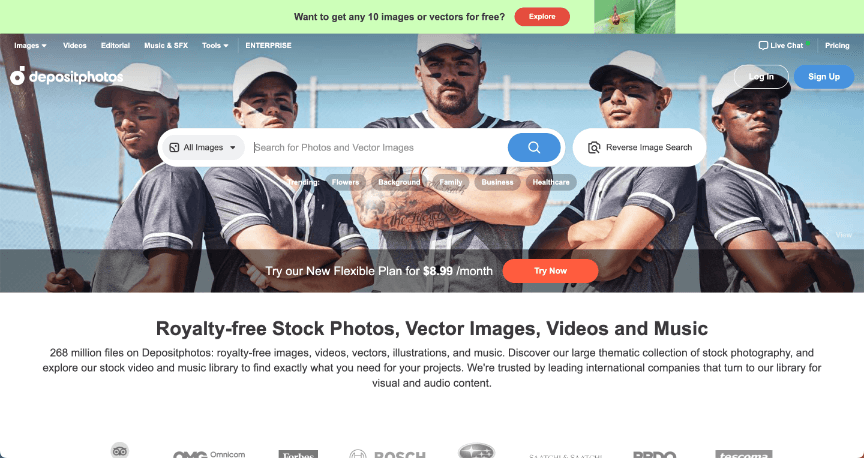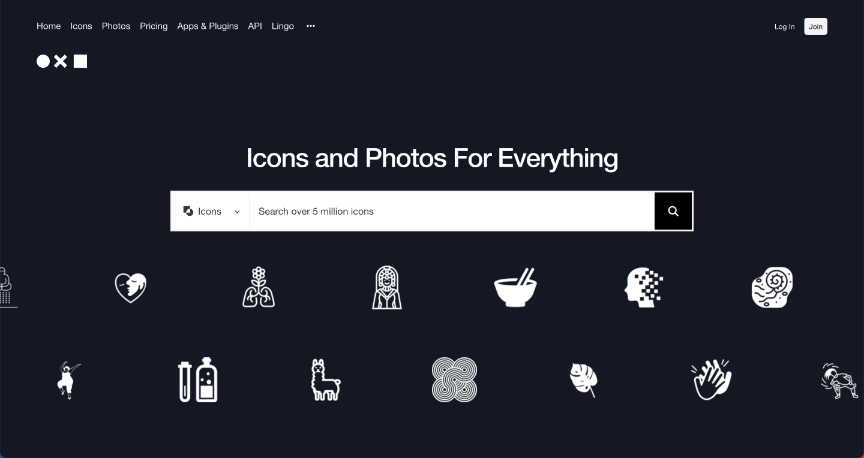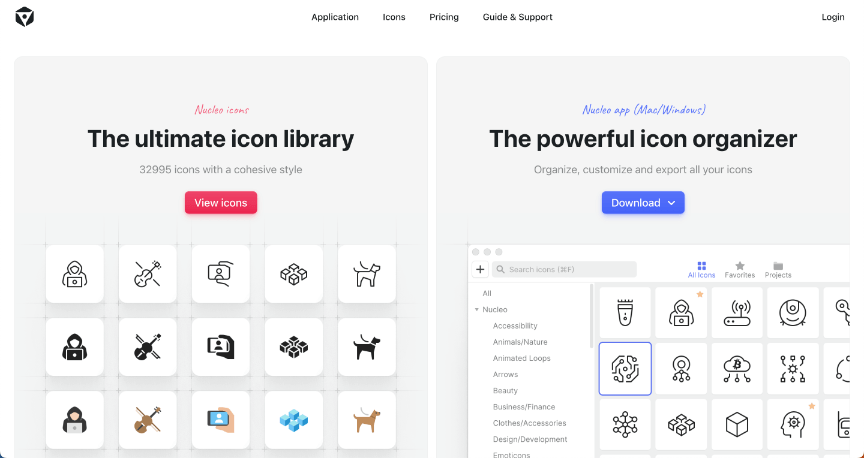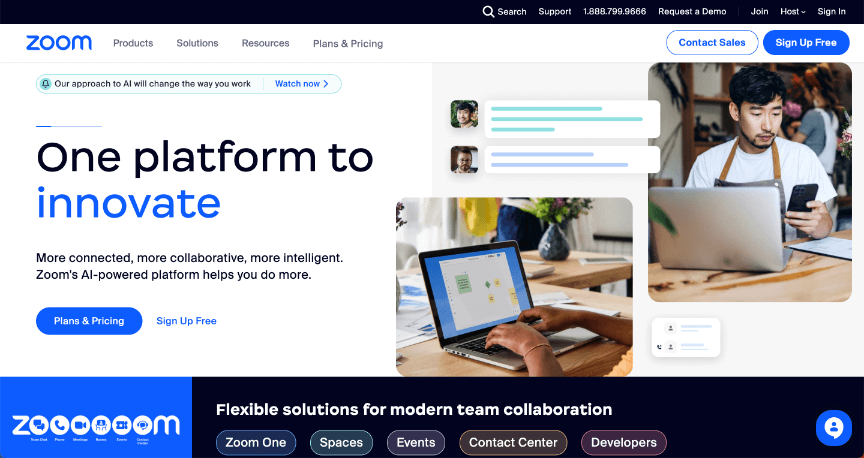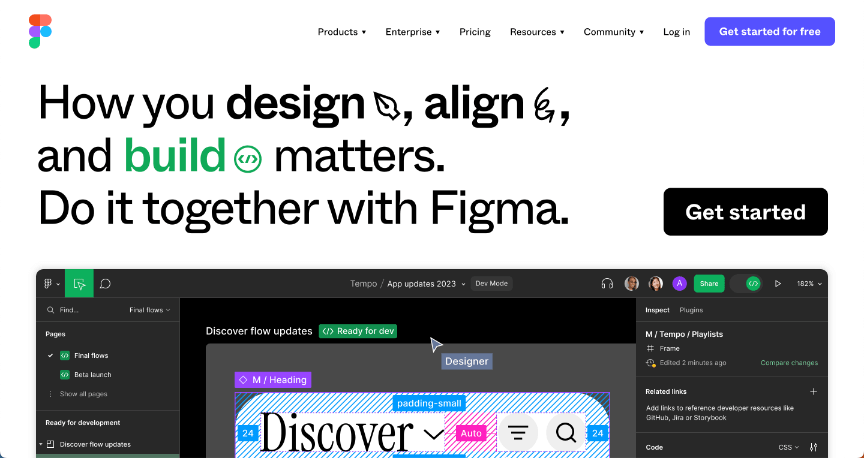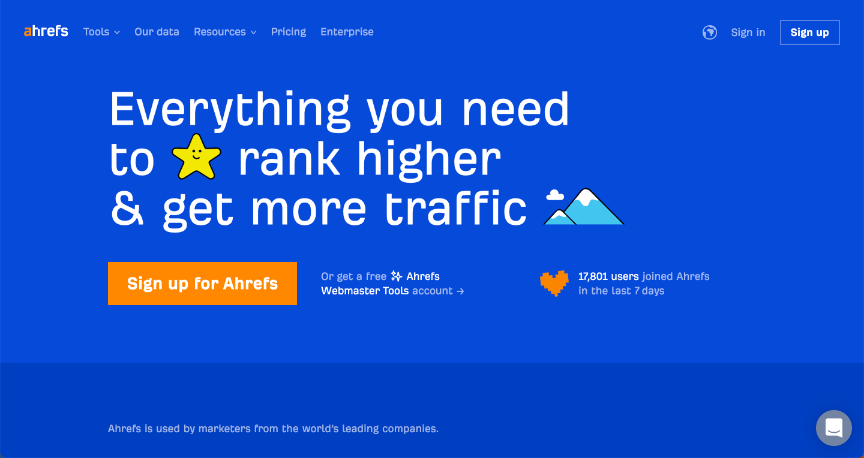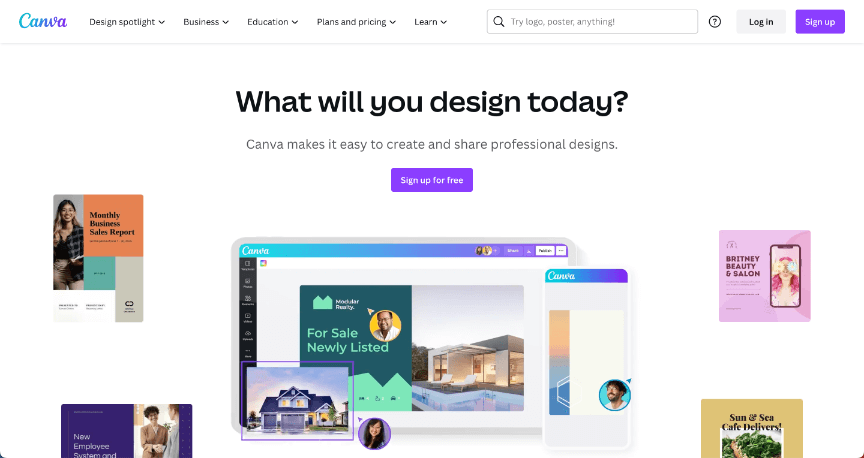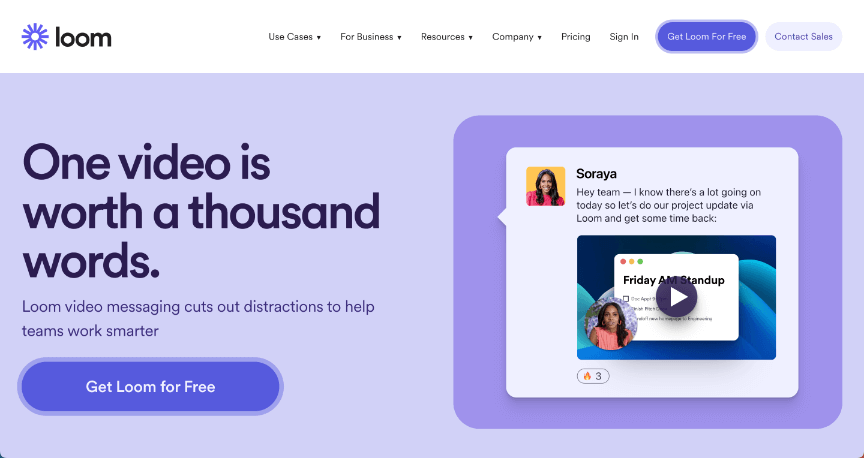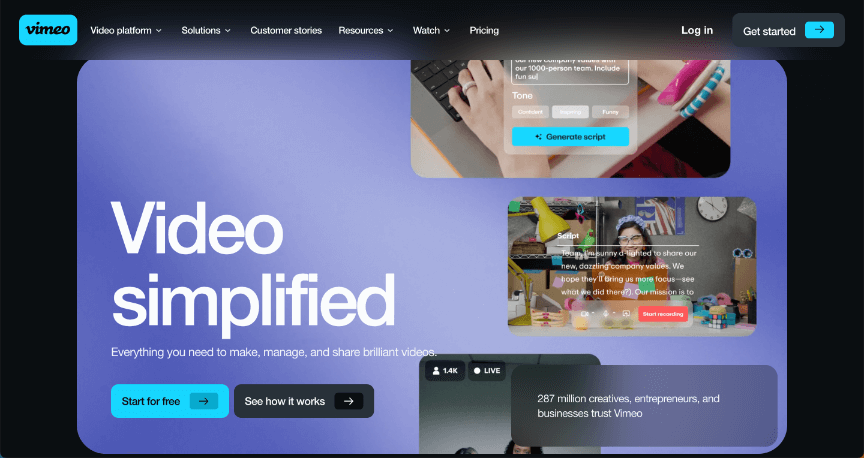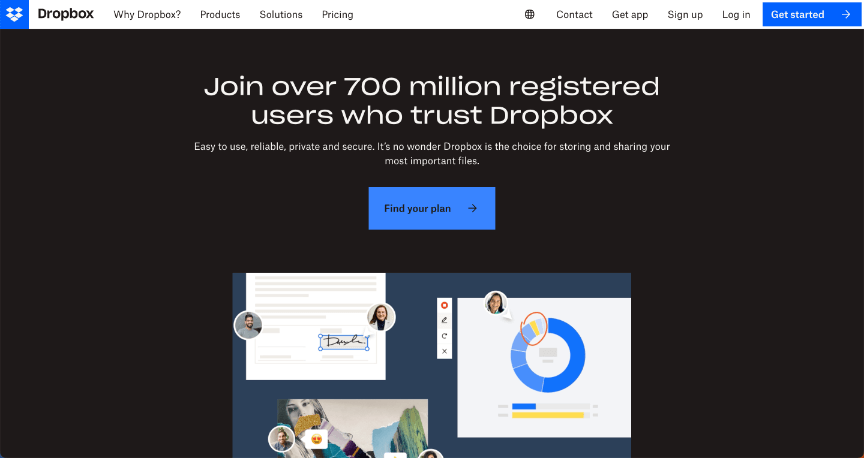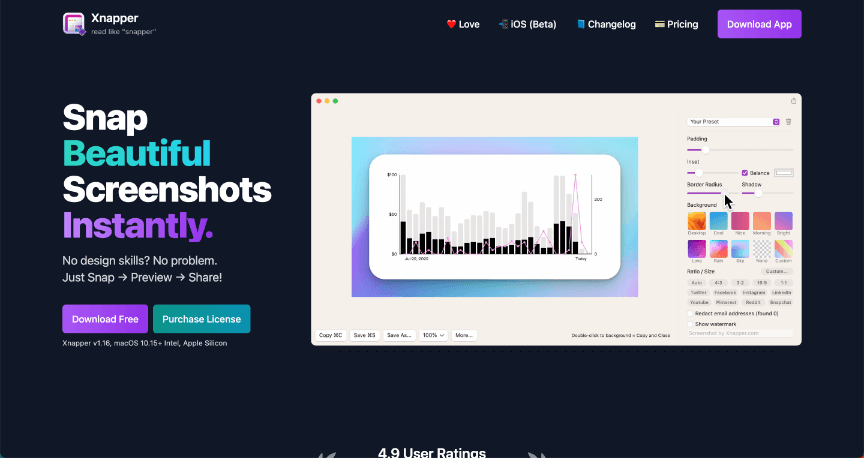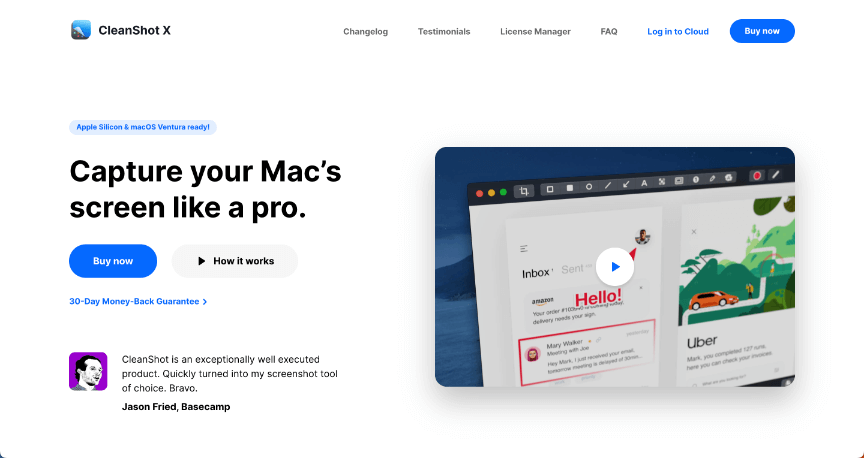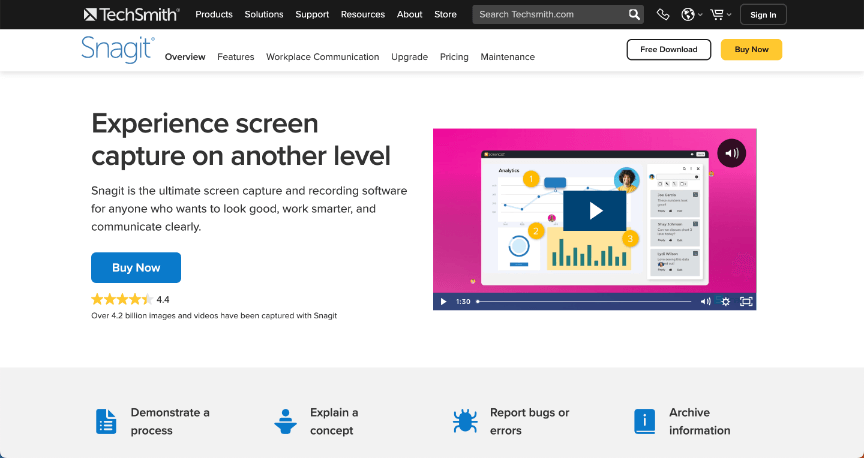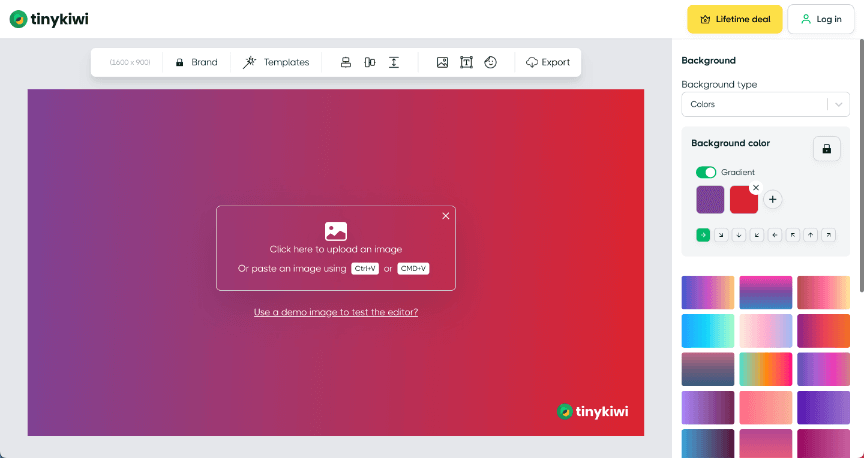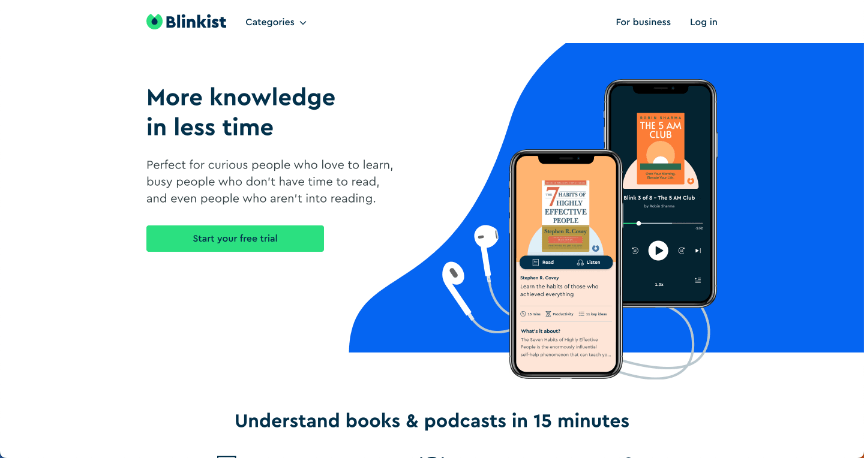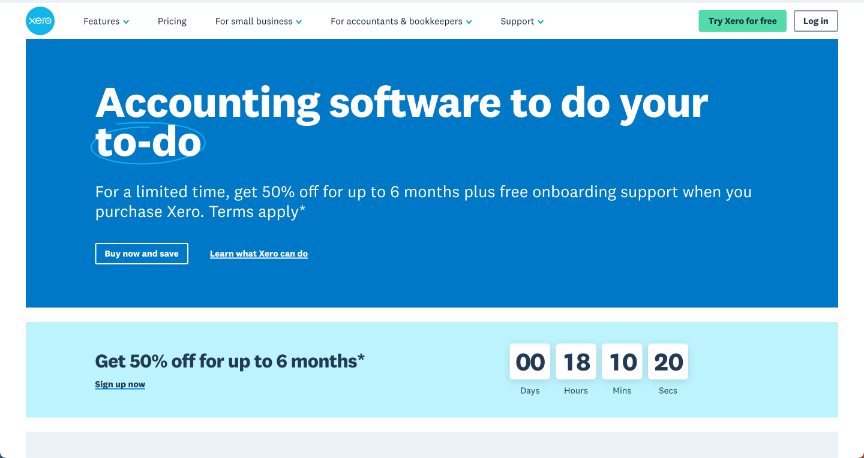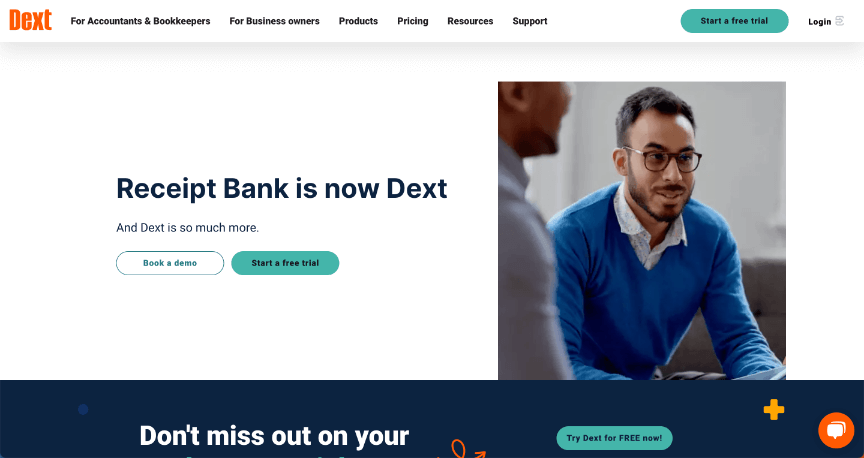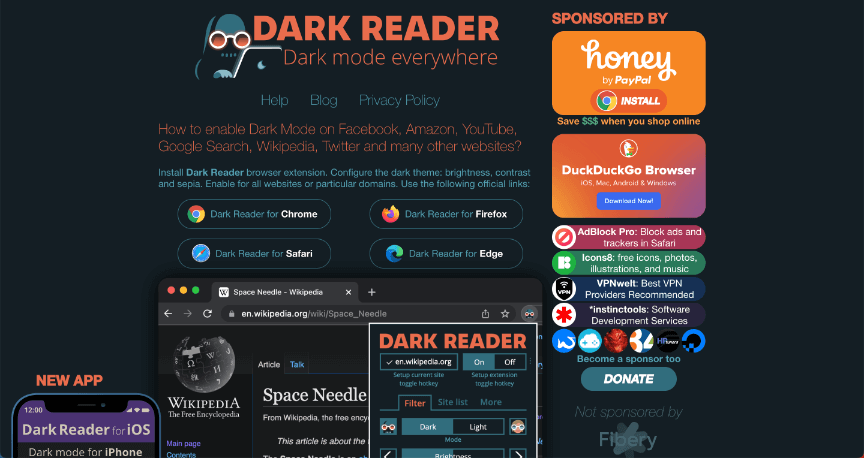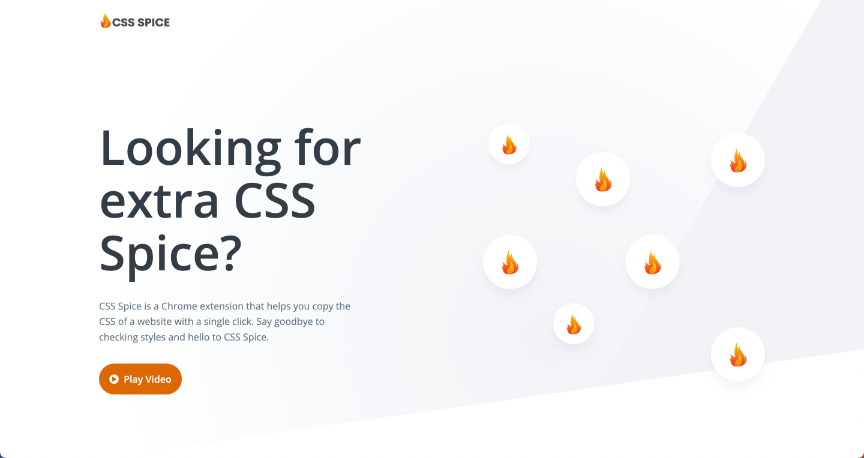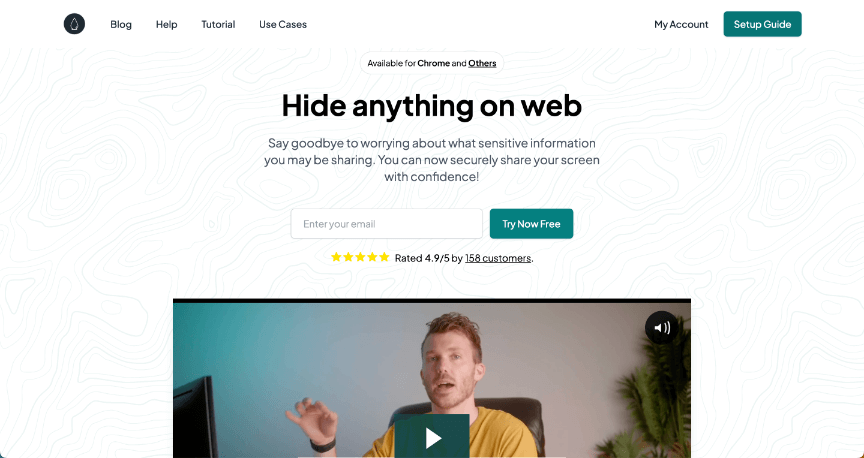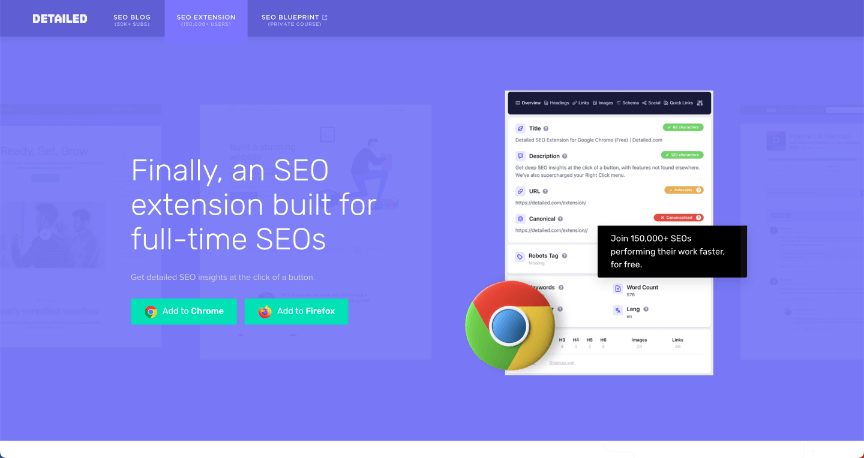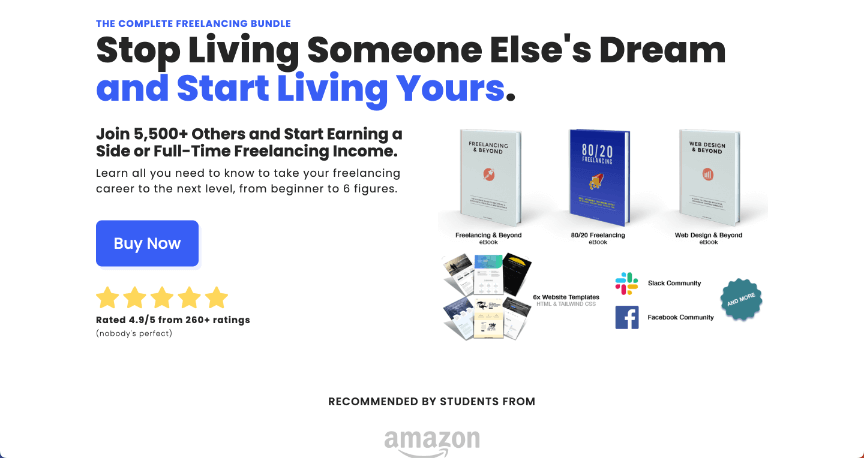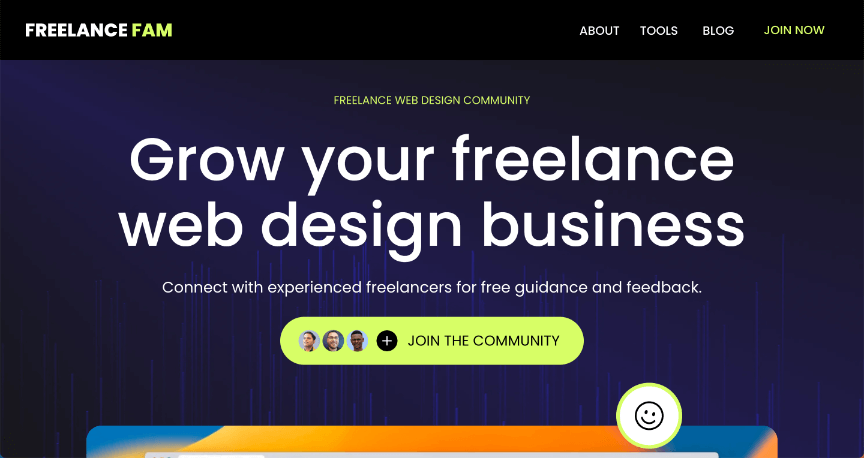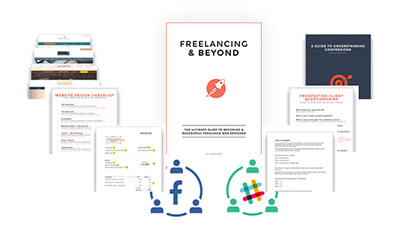30+ Best Resources For Freelancers (2023)

Looking for the best resources for freelancers?
In this article, I share 30 of my favorite tools for freelancers & agencies.
Let's get into it!
🎥 Prefer watching? Here’s the video:
Here’s what I cover:
-
Website Building
-
Client Management
-
Social Media Management
-
Meeting Scheduling
-
Client Acquisition
-
LinkedIn Automation
-
Email Outreach
-
Image Resizing
-
AI Writing
-
Design Brainstorming
-
Stock Images
-
Icon Design
-
Remote Communication
-
Design Tool
-
SEO Tool
-
Graphic Design
-
Screen Recording
-
File Storage
-
Screenshot Tools
-
Book Summaries
-
Finance Management
-
Chrome Extensions
-
Freelancing Bundle
-
Freelancer Community
Let's get started!
Website Building: Editor X
I use Editor X to make websites.
I love the drag-and-drop functionality, compositions, built-in integrations, collaboration, and many other features.
Client Management: Client Manager
Being biased because it's my own SaaS, I use Client Manager to onboard and manage clients.
It's easy to use and has a lot of important features like proposal signing, task management, onboarding forms, and more.
Social Media Management: FeedHive
I believe every freelancer and agency should build their brand.
To do that, I use FeedHive to schedule posts on social media.
Meeting Scheduling: TidyCal
We all need to book meetings and to do that, I use TidyCal. It's like Calendly and it's very simple to use.
Client Acquisition: FindThatLead
Without clients, you don't have a freelancing business, you have a hobby.
There are many ways to get clients, and I use FindThatLead to get quality emails for cold outreach.
LinkedIn Automation: UseArtemis and Link Help
I use UseArtemis and LinkHelp, tools that help automate LinkedIn outreach.
UseArtemis also allows you to DM cold leads or perform an action that can take a lot of time.
Email Outreach: Lemlist
Once you get emails, you can either manually send them or use an email outreach tool like Lemlist to send the emails to your prospects and handle the follow-up sequences.
Image Resizing: Optimage.app
We've all heard of Tiny PNG, but my favorite tool to resize images is Optimage.app.
It's cool that I don't even need the internet to access it, and I can do it fast through the desktop program.
AI Writing: ChatGPT
It's needless to say that I'm a big fan of ChatGPT.
I have a dedicated video on this topic if you haven't heard of it, so check it out HERE.
Design Brainstorming: Midjourney
I really like using Midjourney to brainstorm images and designs.
Check out this video if you're not sure how to use it yet.
Stock Images: Deposit Photos
Until AI gets better, I recommend Deposit Photos for your stock images.
For the price, I think it's the best value out there.
Icon Design: Noun Project and Nucleo App
Quality icons can make a big difference to your website. I recommend Noun Project and Nucleo App for this.
They offer everything from PNGs to SVGs, and you can also customize them.
Remote Communication: Zoom
Most of us work remotely, so chatting with your clients and leads is a must.
Zoom is still the best for this, in my opinion.
Design Tool: Figma
Figma is just a better version of Photoshop in user experience and features.
It's also great to create designs because you can also create them on Figma and import them into Editor X.
SEO Tool: Ahrefs
SEO is crucial to our website's success. There are many tools available for this, but Ahrefs is considered one of the best for SEO insights.
Graphic Design: Canva
Create professional-looking social media images, designs, and logos with Canva or even Wix and save a lot of time.
Screen Recording: Loom or Vimeo
Screen recordings are a great way to stand out from the crowd, and I think it's well worth a subscription to Loom or Vimeo.
File Storage: Dropbox
We all need to store our images and documents somewhere.
I use iCloud but mostly Dropbox for large files and images.
Screenshot Tools: Xnapper, Clean Shot, Snagit, and Tiny Kiwi
These are great tools for screenshots or annotating images. I use them pretty much every day.
Book Summaries: Blinkist
If you're not the reading type or don't lack 4-hour-long audiobooks, I would recommend Blinkist.
It's a massive collection of book summaries in around 10 minutes and it's worth the investment.
Finance Management: Xero and Receipt Bank (Dext)
Manage your finances, don't let them manage you.
I use Xero for my business finance management and Receipt Bank to scan slips and write them off as business expenses.
Chrome Extensions
These are the four Chrome extensions I recommend:
Dark Reader
Bonus: Freelancing Bundle
If you're looking to start or grow your freelancing business, get my freelancing bundle and join over 6,000 others.
Final Bonus: Freelancer Community
If you are looking for freelancers to journey with, please join my freelancing community.
We have amazing things happening every month and it has helped so many people already. If you're looking to start or scale your freelancing business, go to freelancefam.com.
That's it from me. I hope you found this helpful.
I know there are hundreds of tools that we can use, so I'm very curious to know what you use and why.
Cheers for now.
Kyle
 by Kyle Prinsloo Last updated Jul 29, 2023
by Kyle Prinsloo Last updated Jul 29, 2023